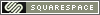The New Lomography Diana Mini
 Saturday, August 22, 2009 at 6:04AM
Saturday, August 22, 2009 at 6:04AM 
Lomography has announced the Diana Mini, a 35mm version of the classic Diana F camera.
It offers 2 different negative options. It will shoot 1/2 frame 35mm (72 exposures on a 36 exposure roll), or a square image on a standard 35mm negative (36 exposures on a 36 exposure roll). This may seem wasteful, but makes perfect sense when you consider that if you take this to a 1-hour photo lab, they will be easily able to process and print your images with no modifications to their equipment.
The Lomography website claims the ability to switch formats mid-roll, but doing so might confuse the lab equipment and technicians.
The camera does not have interchangeable lenses like it's big sister, the Diana F+, but it does have the flash sockets and will take a Diana F+ flash or flash plug. The flash is not included in the starter kit, but you get the flash plug to mount your own flash unit.
I've put one on order and we will have an Out of the Box video posted as soon as I can.
Specs (from the Lomography website)
http://microsites.lomography.com/dianamini/
Square and rectangular half-frame formats at the flick of a switch
Takes all types of 35mm film
Shoots up to 72 shots per film on half-frame mode
Shoots up to 36 shots per film on square mode
Requires standard 35mm film development
Ultra-compact and pocket-sized
Multiple exposure functionality
‘B’ mode for long exposures
Cable release attachment – a Diana first!
Sunny and cloudy exposure settings
Tripod mount
Diana Flash Plug (Diana Flash available separately)
Overlap frames across photos for endless abstract panoramas
Compatible with the stunning Diana Flash
 kaiy |
kaiy |  6 Comments |
6 Comments |  Diana Mini,
Diana Mini,  Lomography in
Lomography in  Article,
Article,  Camera,
Camera,  Photo,
Photo,  Photo News
Photo News