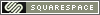China - Post Trip Notes - Technology
 Wednesday, April 21, 2010 at 3:31AM
Wednesday, April 21, 2010 at 3:31AM make a few wrap up posts about the trip. There were several things that
worked, and a few things that didn't work. I would like to share
these, because they might be helpful for others who are planning a
similar trip.
Tech Stuff:
My original plan was to rely on my iPhone as my primary means of
accessing the internet while in China. I bought the AT&T 200MB
dataplan (which deserves a post of it's own), and thought I would be
able to find free wi-fi in the hotels we stayed at or maybe at
Starbucks. At the last minute, I decided to bring my 13 inch Mac
Powerbook G4 and I am very glad I did. The laptop was much better at
accessing the internet via the ethernet cable in the hotel rooms, and
finding good wi-fi was harder than I imagined.
The laptop also allowed me a place to transfer photos off some of my
digital cameras SD cards to flash drives, for backup. It makes me
nervous to only have my photos in one place.
I had planned on blogging and uploading photos to my flickr account
and photo blog while traveling. What I quickly discovered, however, was that
any sort of access to any social networking was almost impossible. I
found that my blogger.com blog, and my photography blog hosted at
squarespace.com were not viewable in China. I could post to each
blog by uploading by email, but I wouldn't be able to see what I was
posting. I sent a few things to the blog this way, but being a
photographer, the inability to SEE what I was posting was
disconcerting for me, and so I didn't post things very often.
I liked using posterous.com, which allowed me to send a post via email
once, but would upload that post in many places (Facebook, twitter,
blogs, Flickr, Youtube).
It was hard finding info via the internet about some things I was
curious about while in China. Searches with the word China often
returned no results or broken links. We were in China when Google
pulled the plug on their China servers and started to supply results from
Hong Kong. I noticed lots of options came up on the results pages, but the
links were still blocked.
I have the Skype program loaded on my iPhone so I could make Skype
calls to the USA more cheaply. The requirement of connecting via a
wi-fi connection made this impractical. The time difference (15 hours
ahead of Seattle) made it hard to find a good mutual calling hour for both parties. While I sometimes had wi-fi access in the hotel lobby or
restaurant (sometimes), these were not good places to make a phone
call due to the noise. The places we stayed had wired internet access. It was easy to
plug the laptop in using an ethernet cable and get access, but my
iPhone couldn't share the connection. If I had thought about it, I
would have brought my Airport Express Wifi unit with me, so that I
could create my own hotspot in my hotel room. If this worked, I could then have made
the phone calls in the late evening or early morning.
If I were going to do this again, I would set up my computer at home
to access it via VPN using iTeleport on my iPhone, or a client on my laptop. This would have
helped me get around some of the roadblocks thrown up by the internet
censors, by allowing me to access my home computer via the internet.
Local cell phones.
Before going to China, I was very proud of the fact that I planned ahead and was able to get
2 of my old T-mobile phones unlocked, so all I needed were SIM cards
from a China mobile provider. I found and purchased 2 SIM cards
(300RMB, about $40), but the phones failed to work properly. They were
able to ring each other, but with one of the phones, you could hear
the other person say hello, but they couldn't hear you. Either the
phones were incompatible, or there was something wrong with the SIM
cards. I was unable to determine what the problem was so they ended up
back in the suitcase. I think that if I had to do it again, I would
rent or buy phones from pandaphone.com or someplace like that. This would
have been more expensive, but if they failed to work, you might be
able to recover some of the costs. I could have used my iPhone, but at
$3 or 4 a minute, it was impractical.
iPhone apps that worked:
1. AppBox Pro - I used the currency converter a lot. My only complaint
is that I wish there was a way of telling it not to grab
the latest currency exchange rate. Depending on the network, it
sometimes would take a long time to find the newest rate. It would be
nice if you could just tell it to use that last calculated rate. I
found I could trick it, by turning off the cellular network by turning
on the airplane mode, but this was sometimes too many steps for a
quick check of how much something cost.
2.
Taxi Guide - Beijing
Taxi Guide - Guangzhou
It turned out we didn't need the Beijing app, since we had guides in the cities we visited, but in Guangzhou, we used this
app a bit. The taxi driver's didn't speak English, so being able to
show the hotel employee at the taxi stand or the cab driver where we
wanted to go via this program got us there and back to our hotel very
easily.
If you don't have an iPhone, If you head out for the day, be sure to grab the card
at the front desk with the name of the hotel in Chinese, or have the
hotel employee write it out in Chinese for you. You can show this to
your cab driver to get back to the hotel.
3. Trip-It. This is a trip planning guide, and it kept track of our flight info
4. Lonely Planet Mandarin Phrasebook.
5. TiltShiftGen - for making my iPhone photos look lo-fi for posting
to my lo-fi blog.
6. AutoStitch - for making multi-photo panoramas.
7. Plants vs Zombies - This program was a lifesaver for me. One of my
duties while we were traveling was to help keep my 6 year old niece
occupied. She got to be quite good at this game!
iPhone apps that let me down:
Google Maps and GPS program Motion X.
On one afternoon, I was trying to use these programs to locate the
Lomostore in Guangzhou. The step by step instructions from Google Maps
were useless, as the route mapped didn't follow any roads (as the bird
flies maybe?). The other problem was, once ending up where the GPS
assured me was the right location, I realized from a street sign, that
I was not where the GPS told me I was. I don't yet understand why this
didn't work for me. It was very disappointing to realize I couldn't
count on the GPS programs. Perhaps someone else might figure out why
this didn't work or what I was doing wrong.
I have already mentioned in a previous post the iPhone hardware that
kept me fully charged up. The Mophie Air Case and the Macsense iPhone
external battery. These were terrific.
That's it for now.
There are a few more topics I want to cover.
To come: Water safety, food, shopping, bathrooms and a few other odds and ends.