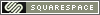Diana Mini: Getting your film processed
 Saturday, October 24, 2009 at 3:44AM
Saturday, October 24, 2009 at 3:44AM 
Incorrectly scanned and cut negative

correctly centered image
I had a little problem with a roll of Diana Mini film I had processed and written to CD. The lab tech, who had never seen film from a Diana Mini before, set the scanner and cutter to trim the negs right on the left edge of my images.
Not a huge disaster, but the image was slightly cropped on the left. When I took the roll back to the lab, the tech told me she wouldn't be able to rescan the negs once the roll was cut, because it aligns itself to the end of the film. I'm not sure if that couldn't be overcome, but she did process the 2 rolls I had just brought in for free, to make up for the incorrectly cut and scanned film.
It shouldn't matter, since I will crop the image down if I am getting prints made, but the scan is missing a little bit of the image (1 or 2mm) from the left side, and that does bother me. The negatives are small enough as it is, so I don't like losing any bit of it. Chances are I will crop it out anyways, but I like to have the whole thing there. The other thing is that if I do get prints made, there is something more pleasing about the centered image as opposed to the off-center image.
When you take your film in, write in the special instruction box,"Square images, center in the middle of the print (or scan)."