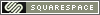Saturday
Dec222007
Diana+ Camera - Inside the Shutter Mechanism
 Saturday, December 22, 2007 at 1:27AM
Saturday, December 22, 2007 at 1:27AM
I received an email from someone who had a spring come loose from her new Diana+ and wanted to know if it was something she could fix herself. I took the opportunity to open up my Diana+ camera to see what it looked like. Photo 1 shows the location of 3 small phillips head screws that need to be removed.

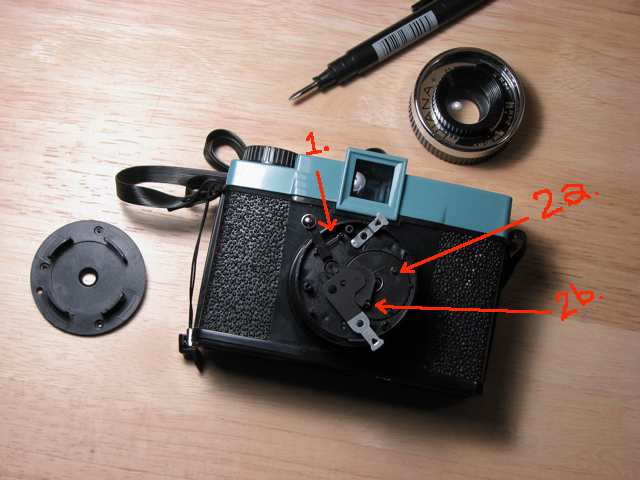
Photo 2 shows the location of the 2 springs. The small spring at position 1, is the shutter release return spring and it looks like it would be easy to reconnect if it were dislodged. The spring at position 2 is the shutter spring, which is a very fine wire spring connected at 2 points. This spring looks like it might be more difficult to reconnect. Point 2a connects to the shutter blade wheel. Point 2b is connected to the armature which is actuated by the shutter release.

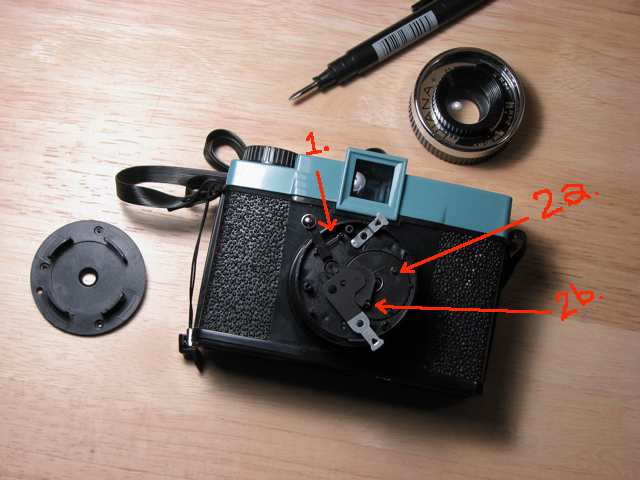
Photo 2 shows the location of the 2 springs. The small spring at position 1, is the shutter release return spring and it looks like it would be easy to reconnect if it were dislodged. The spring at position 2 is the shutter spring, which is a very fine wire spring connected at 2 points. This spring looks like it might be more difficult to reconnect. Point 2a connects to the shutter blade wheel. Point 2b is connected to the armature which is actuated by the shutter release.
Friday
Dec212007
Diana+ Camera - Long Exposure
 Friday, December 21, 2007 at 1:32AM
Friday, December 21, 2007 at 1:32AM 
Are you having trouble getting the little bit of plastic (the Shutter Release Lock), to stay in place when you are taking a long exposure? There is a right way and a wrong way to place the lock. See the photo. The L part of the lock should be towards the body of the camera. I find that fumbling with the camera while trying to place the Lock in place can cause quite bit of wobble. If my exposure is less than 15 secs., then I just hold the shutter down. For longer exposures, I put the lens cap on (not seated all the way), and then place the shutter lock in. Then, when I'm ready, I take off the lens cap to start the exposure. To stop, a light tug on the Shutter Release Lock leash pops it out.
Edit: 6-20-08
Instead of using the little plastic shutter lock, consider making an improved one out of a wood clothes pin. Check out my how-to video: /?p=80
Tuesday
Dec182007
Holga Camera vs. Diana+ Camera
 Tuesday, December 18, 2007 at 4:11AM
Tuesday, December 18, 2007 at 4:11AM 
Holga vs. Diana+
Film: both take 120
Negatives: Both shoot 12 5.2x5.2cm negs
Holga can shoot 16 frames as a rectangular 5.2x4.2 , Diana can shoot 16 square frames 4.2x4.2
Both have tripod sockets.
Shutter:
Both have 1 shutter speed, and B (bulb) for long exposures.
Aperture:
Holga has only 1 aperture (2 aperture settings, but same aperture)
Diana has 3 apertures.
Diana+ has a pinhole aperture and removable lens for pinhole photographs.
Holga has a hotshoe, Diana has no flash provision.
Better lens quality? Holga camera is slightly sharper. Does this make it better? Many would argue it puts the Holga in the minus column.
Diana has a handy little plastic tool to hold shutter open for long exposures. Holga does not, but you can purchase a shutter release attachment that is easier to use with a cable release. For night photography, the Holga with accessory cable release attachment has the edge.
Cost:
Holga is $25, Diana+ is $50. (http://www.bhphotovideo.com)
Results: almost even. If you plan on doing lots of night or flash photography, get the Holga. If you would like to also explore the world of pinhole photography as well as plastic camera photography, get the Diana+
For the best of both worlds, get both!
Which would I rather have with me? Jury is still out on that one, I am currently testing the Diana+, and will have a better opinion when I can compare the results of the prints.
in  Article
Article
 Article
Article Tuesday
Dec182007
The Average Cost of a Diana
 Tuesday, December 18, 2007 at 3:02AM
Tuesday, December 18, 2007 at 3:02AM
The week ending Dec. 14, 2007, the average cost of a Diana or Diana clone was:
$45
sample of 20, excluding Diana Plus
$45
sample of 20, excluding Diana Plus