Thursday
Jan312008
Diana Camera: A Better Shutter Release Lock
 Thursday, January 31, 2008 at 2:15AM
Thursday, January 31, 2008 at 2:15AM This video shows how to access the pinhole feature on the Lomography Diana+ camera, and how to make a better Shutter Release Lock. The improved lock is cool, because it can be used with either the Diana+ or a vintage Diana or Diana clone.
Why would you need a shutter release lock? For long time exposures when you are shooting night photos or for those long pinhole exposures.
Other videos on this website can be found here:
/?page_id=108
 kaiy |
kaiy |  4 Comments |
4 Comments | in  Video
Video
 Video
Video 
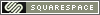
Reader Comments (4)
great video, I just bought a diana and will not use my finger on the shutter...
(sorry for the language mistakes, I'm french ;-))
[...] Cloudy. Set the shutter to B. If you haven’t made one, take a look at my video on how to make a better shutter release lock. Bracket your exposures. I like to do a bracket of 3 exposures. For instance, if you start with 2 [...]
[...] Edit: 6-20-08 Instead of using the little plastic shutter lock, consider making an improved one out of a wood clothes pin. Check out my how-to video: http://dianacamera.com/?p=80 [...]
I find that an good way to prevent camera motion during shutter lock is essentially a black box or a stiff piece of black cardboard paper. I will get the camera ready and then place either the black box or cardboard over the lens area. I then open the shutter and get it ready to stay open and then pull the box or cardboard away. Works like a charm!