Wednesday
Dec302009
Video: Lomography Diana Mini Fisheye Lens adaption
 Wednesday, December 30, 2009 at 4:39AM
Wednesday, December 30, 2009 at 4:39AM 
I modified my Holga Fisheye Accessory lens to work with my Diana Mini. All it took was a bit of foam rubber weather stripping.
The how to video is posted to my youtube channel:
 kaiy |
kaiy |  10 Comments |
10 Comments | 
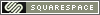
Reader Comments (10)
hi this may be unrelated to the entry, but i was hoping you could answer a question regarding the diana mini. it seems like the little square thing (where it tells you how many shots you've taken) is stuck at E. even if i put the film correctly and move the advance wheel, it is still at E. can you pls help me :D
Hello katsy,
It sounds like your film counter (the little square thing) was not reset before you loaded your film. Resetting the counter in the Diana Mini is done manually. It is the step where you trip the shutter after removing the camera back, and before you insert the film. Doing this resets the counter.
If you did trip the shutter before loading, then it sounds like you have a defective film counter. In this case, if the camera is newish, contact Lomography and see if it is still under warranty.
heyyy, i bought a diana mini today, except the focus is giving me a headache
im wondering if im supposed to be able to see the change in focus for the camera?
it seems like im just turning it and the focus doesnt change
hope you can get back sometime soon! thank you!
hello kaiy!
what a great idea i just got from you . .
but may i ask you something . .
well . i just read the comments they put on you feed . .
it is actually not a big different . .
after i reload a new film to my dianamini it wont worked. .
hmm . actually i can't make it sure that it still worked . beacuse the little square thing stuck in the last number of the last film (37)..
it wont back to E . I just know that when i unloaded the last film i didn't see that ..
But when i unloaded the new film and turn the rewind spool it move to the next number . .
i just have no idea how didn't it back to E when i unloaded the last film and reset .
Hi Win, the viewfinder is not interactive, that is, it doesn't "show" when you are in focus, as with a rangefinder or SLR camera. You just estimate your distance from the subject, set the lens and shoot.
Hello Helsi, To reset the film counter, you must trip the shutter release right after you have removed the exposed roll of film and before you put in the new roll of film. This will reset the film counter.
Thank you so much for this tutorial. Does this weathertape technique work for adapting the other Holga 120 lenses available?
Hey!
I don't have a flash for my Spinner or my Diana yet... But I am curious how the flash works with the camera and what's the best way to to uses the flash to get the best results.
Sorry if these questions are ridic.
Thank u!
Hi, i have a problem with my camera. I took about 20 pictures and then i turned the wheel to take another photo, but now instead of the number, there is an E in the square thing. Can anyone help me?
Sjors,
At any time while the camera was loaded, did the camera back get opened? The counter usually only resets to E when the back is removed.