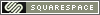Monday
Mar022009
Unloading your 35mm Holga 135 camera.
 Monday, March 2, 2009 at 5:44AM
Monday, March 2, 2009 at 5:44AM
I made a quick clip on unloading the Holga 135, but I seem to have misplaced it. Here are the 7 simple steps it takes to unload your Holga 135. These directions will also apply to any simple 35mm film camera, like the Lomo Fisheye, or other plastic 35mm cameras.
Step 1.
Press the rewind button on the bottom of the camera, this releases the winding mechanism.
Step 2.
Flip open the crank on the rewind knob.
Step 3.
Rotate the crank in a clockwise motion, with the camera lens pointing away from you.
Step 4.
Keep winding until you hear and feel the lead end of the film snap into the cassette. The tension on the knob will reduce quite a bit.
Step 5.
Pull up on the rewind knob to open the camera back
Step 6.
Remove the 35mm film cassette.
Step 7.
Take the film in to your film processor.
I am planning to reshoot this video, but you'll be able to rewind the film with these instructions.
Step 1.
Press the rewind button on the bottom of the camera, this releases the winding mechanism.
Step 2.
Flip open the crank on the rewind knob.
Step 3.
Rotate the crank in a clockwise motion, with the camera lens pointing away from you.
Step 4.
Keep winding until you hear and feel the lead end of the film snap into the cassette. The tension on the knob will reduce quite a bit.
Step 5.
Pull up on the rewind knob to open the camera back
Step 6.
Remove the 35mm film cassette.
Step 7.
Take the film in to your film processor.
I am planning to reshoot this video, but you'll be able to rewind the film with these instructions.
tagged  35mm camera,
35mm camera,  Holga 135,
Holga 135,  Lomo,
Lomo,  Lomography,
Lomography,  rewind,
rewind,  unload film,
unload film,  unloading film in
unloading film in  Tech Tips
Tech Tips
 35mm camera,
35mm camera,  Holga 135,
Holga 135,  Lomo,
Lomo,  Lomography,
Lomography,  rewind,
rewind,  unload film,
unload film,  unloading film in
unloading film in  Tech Tips
Tech Tips