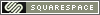Sunday
Jun072009
Vivitar Ultra Wide & Slim Low Cost Lomography
 Sunday, June 7, 2009 at 6:29AM
Sunday, June 7, 2009 at 6:29AM 


These are photos from the first roll of film run through our Vivitar Ultra Wide & Slim. The camera has a very nice look to the images, exhibiting a good vignette, and nice plastic camera characteristics that one would expect from a good toy camera. It uses the cheaper and easier to get processed 35mm film. If you are looking for a inexpensive introduction into the world of plastic cameras, consider this one.
This roll of film was also used to test the film to digital CD option at the local drugstore. Many 1-hour labs offer this service for only a few additional dollars. By skipping the prints and only getting the film processed and transferred to CD, it will cut the processing charges down. It was very simple to load the CD and upload the images to the website.
More photos from this camera can be seen on Flickr:
http://www.flickr.com/photos/kaiy/sets/72157619288479623/
While Vivitar is no longer making these, you can find the Black Slim Devil, a Superheadz clone at the Four Corners Store for $30US. If you are patient, you can do what we did, and keep an eye on your local thrift store and pick one up for a few dollars.
There's also a nice little fish-eye lens accessory available for this camera, also at the Four Corners Store.
 kaiy |
kaiy |  3 Comments |
3 Comments | tagged  Black Slim Devil,
Black Slim Devil,  Four Corners Store,
Four Corners Store,  Lomography,
Lomography,  Vivitar Ultra Wide and Slim,
Vivitar Ultra Wide and Slim,  cheap,
cheap,  low cost in
low cost in  Article,
Article,  Camera,
Camera,  Film,
Film,  Photo,
Photo,  Review
Review
 Black Slim Devil,
Black Slim Devil,  Four Corners Store,
Four Corners Store,  Lomography,
Lomography,  Vivitar Ultra Wide and Slim,
Vivitar Ultra Wide and Slim,  cheap,
cheap,  low cost in
low cost in  Article,
Article,  Camera,
Camera,  Film,
Film,  Photo,
Photo,  Review
Review