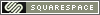Tuesday
Mar192013
New Video: The Lomography Smartphone 35mm Film Scanner
 Tuesday, March 19, 2013 at 11:50AM
Tuesday, March 19, 2013 at 11:50AM I have posted a new video: "Out of the Box - Lomography Smartphone Film Scanner" on my YouTube channel.
This is the new film scanner from Lomography that uses a smartphone to digitize 35mm film negatives. Lomography hasn't yet released their software app that goes with the scanner, but they promise it will be soon.
In the meantime, Adobe's Photoshop Express on the iPhone works fine to invert the negative images. I know there is Photoshop Express on Android, but I don't know if it has the same feature set including Invert.
http://www.youtube.com/watch?v=vkGhPKIlXiI
tagged  Video,
Video,  film,
film,  scanner,
scanner,  smartphone in
smartphone in  Video
Video
 Video,
Video,  film,
film,  scanner,
scanner,  smartphone in
smartphone in  Video
Video