The iPhone 120 Film Scanner, Difficult Negatives and Digital Retouching
 Tuesday, March 5, 2013 at 3:58AM
Tuesday, March 5, 2013 at 3:58AM I am a traditional photographic printer, meaning that I like to make prints in the darkroom. Unfortunately, it isn't always practical or quick to produce work this way.
Testing the iPhone scanner setup, I see that many negatives that would normally be deemed difficult to print in the darkroom because they are too thin (underexposed) or too dense from overexposure, can be easily and quickly retouched in Photoshop. (At least on the desktop. See my notes below about the iPad experience)
An underexposed 120 film negative shot during an overcast day in Beijing, China
The original negative scan inverted.
Retouched image.
All the image are clickable to larger sizes.
The digital retouching was done on a 3rd Gen iPad using various programs, but somewhere along the way, the image lost some resolution. Probably in Sketchbook as the app resized the image to it's maximum or default. Sketchbook was used to spot the image, a process remarkably similar to spotting a silver gelatin photographic print. In the future, for work which will be output to digital prints, they will be retouched on a desktop computer and a full version of Photoshop CS6, in order to more easily spot, retouch, and refine the images while holding onto the maximum resolution. I hope the experience will become better on the iPad as new apps and tools are added that make retouching easier. For now, it is an exercise in patience.
(iPad apps used: Photoshop Express, Sketchbook Pro (for spotting), Photoshop Touch)

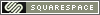
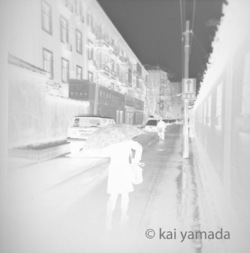


Reader Comments