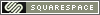Plastic cameras like the Holga or the Lomography Diana+ prefer films with ISO400. The ISO rating refers to the speed of the film.
For 120 cameras, what you need is 120 film, with a rating of ISO 400.
For 35mm cameras, you need 35mm film, with a rating of ISO 400.
There are several films that fit this bill, in Black and White, and Color.
For the 120 cameras, I recommend going with a major manufacturer, like Kodak, Ilford or Fuji, because they all use light colored backing paper with black numbers. This is good because it makes reading the frame number through the red counter window much easier.
BW films:
Kodak - Tri-X, Tri-X Pro 320, T-MAX 400
Ilford - Delta Pro 400, HP-5
Color Films:
Kodak - Portra 400VC, Portra 400NC
Fuji - Fujicolor Pro400H
These aren't special films, so you don't have to buy these films specifically. If you can't find anything on this list, just find something with an ISO rating of 400. You can use ISO 200 if your lighting conditions are bright. If you have a Diana, adjust your exposure the next aperture. If using ISO 200 film, if it is bright outside, use the semi-cloudy aperture setting. If it is semi-cloudy, use the cloudy setting. This is because the ISO 200 film is twice as slow as the ISO 400 film and needs more light to get the proper exposure.
I would suggest that you find a film that is easily available to you, then use it for several rolls. For those of you just starting out using film, be aware that film is a little more difficult than digital photography. It's easy to forget how many mistakes you make with your digital camera, because those mistakes are easily removed with a push of a button. With your Diana or Holga, you will see every mistake you make. Don't stress about it. It's all a part of learning how to use your camera. Be patient, and learn from your mistakes. If you aren't sure what you did wrong, ask. It's the best way to learn.
35mm film is easy to find. Many places with 1-hour labs will stock it. Check your local drugstores. It's less common now, but occasionally, I will find a supermarket that still stocks 35mm film.
You can buy 120 film, as well as 35mm film, from photo supply stores that cater to the professional photographer. If you live in a larger city, this should be no problem. If there aren't any such stores nearby, check online. I'm not sure which country you are in, but in the US, the unboxed rolls from Freestyle Photo Supply are some of the cheapest. It's also cheaper if you by the 5-roll propacks.
http://www.freestylephoto.biz/
I also recommend BH Photo Video store.
http://www.bhphotovideo.com/
 Tuesday, March 17, 2009 at 1:46AM
Tuesday, March 17, 2009 at 1:46AM  kaiy |
kaiy |  Post a Comment |
Post a Comment |