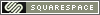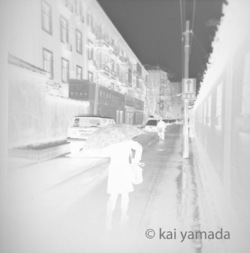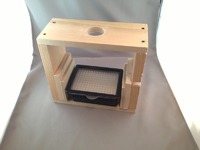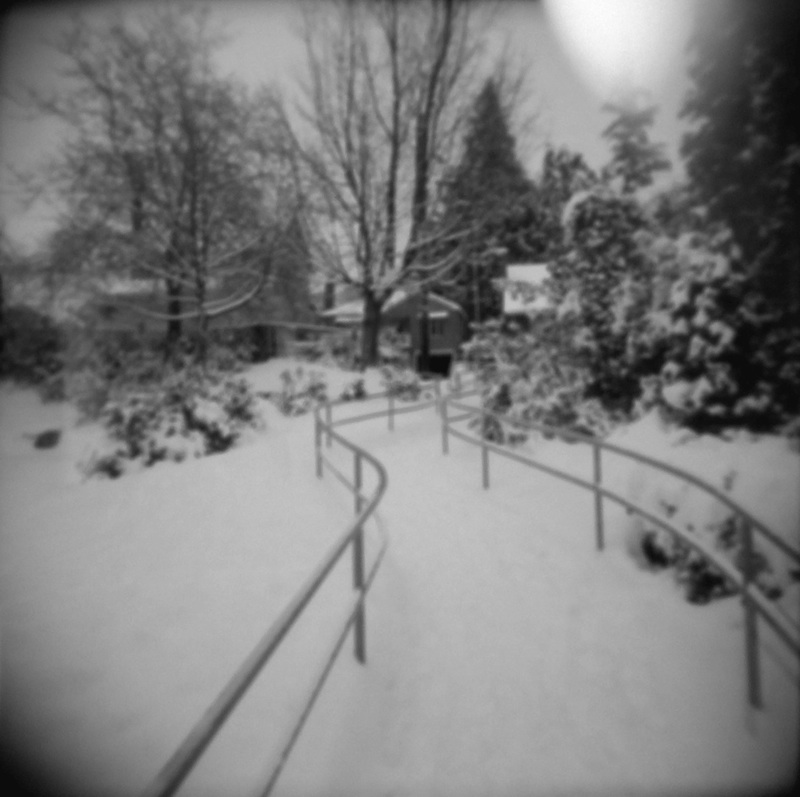iPhone Scannner, Ver 2 in action.

With Beseler negative carrier in place.

White plastic diffuser in position.
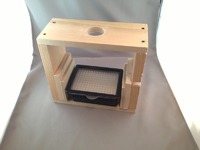
The 160 LED video light source placed in the base.

The iPhone Scanner , Ver 2.
Each image is clickable to show a larger version.
The second version of the iPhone 120 film scanner was completed today. It is the same basic design as the first, but I wanted two more things from this new design. Since most of my negatives are in 120 format, I wanted a dedicated platform that maximized the scan for that size. I also wanted an independent light source for the scanner because using a light table isn't very convenient, and sometimes there may be horizontal line patterning from fluorescent light tube flicker.
The scanner is built with a closed base. The closed base is the platform for an inexpensive 160 LED video light. Two levels of supports were added to the inside walls. The first one supports a piece of white translucent plastic that acts as a diffuser for the light. The second support is higher and is for the Beseler 23IIC negative carrier. The negative carrier is ideal to hold the negative flat, easily reposition the negative under the camera, and to be able to quickly switch to a new negative. In order to accomodate the negative carrier, a notch was cut into the side of one of the supports. The negative carrier handle that sticks out the side serves to reposition the negative without having to move the camera.
Plans for iPhone Film Scanner, Version 3 are already in the works. As this version took shape. I noted places where slight changes could be made so that the scanner could be used for multiple formats. The goal is to be able to scan everything from 110 film to the 6x12 format of the Lomography Belair.
The light panel is available on Amazon (about $30USD) and is the:
Chromo Inc. 160 LED CI-160 Dimmable Ultra High Power Panel Digital Camera / Camcorder Video Light, LED Light
http://www.amazon.com/gp/product/B009HU6RI8/ref=oh_details_o00_s00_i00?ie=UTF8&psc=1
 Tuesday, March 19, 2013 at 11:50AM
Tuesday, March 19, 2013 at 11:50AM  Video,
Video,  film,
film,  scanner,
scanner,  smartphone in
smartphone in  Video
Video